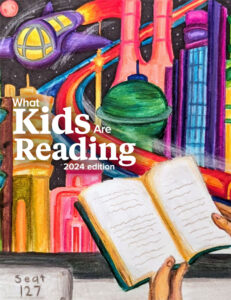Explore other Renaissance solutions
On June 30, 2023, the PALS assessments and PALS Online System retired; PALS is no longer being renewed nor sold to new clients.
We have appreciated the opportunity to partner with schools and districts across the country over the years to identify and support children who may be at risk of reading difficulty, and we hope to continue our partnership by supporting you through our other Renaissance solutions. We invite you to explore other early literacy assessments provided by Renaissance.
We’re here to help you find the right Renaissance solutions to meet your school or district needs. Please use the comments section of our demo request form to share details about how we can best support you through this process.
Request a demo